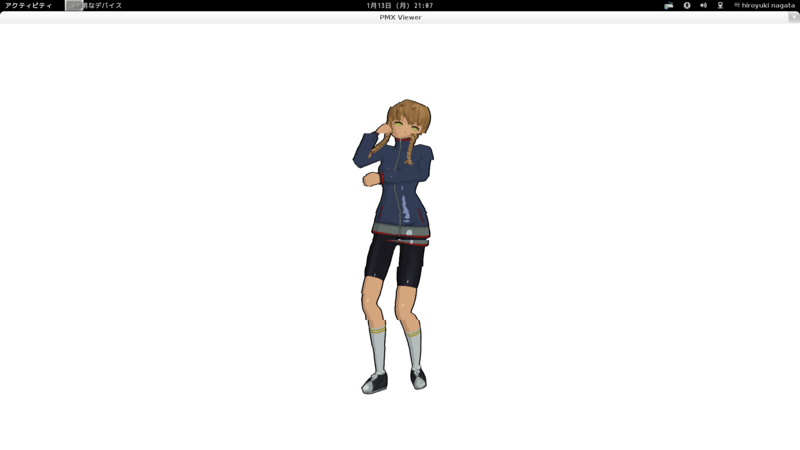MikuMikuPenguinをさっそく試してみた
LinuxでMMD互換ツールを作る偉業を半年でやっちまったハッカーがいるらしい。
環境構築
いつものごとく、私の環境はDebian 7.3 x86_64 GNU/Linuxです。足りないライブラリをダウンロードする。
sidは使ってないのでbulletは自前ビルドになります。
// なければOpenGLのライブラリをインストールする # apt-get install libgl1-mesa-dev // 新しいOpenGL系のライブラリをインストール # apt-get install libglew-dev libglm-dev libglfw-dev // bulletをダウンロードしてきてコンパイルしてインストール(なんか管理者権限だと怒られた) $ wget https://bullet.googlecode.com/files/bullet-2.82-r2704.tgz $ tar xvf bullet-2.82-r2704.tgz $ cd bullet-2.82-r2704 $ ./autogen.sh $ ./configure $ make && make install // MMPのダウンロードとコンパイル $ git clone https://github.com/sn0w75/MikuMikuPenguin.git $ cd MikuMikuPenguin $ autoreconf $ ./configure $ make // makeを通すまで2箇所ほどコメントアウトしたけど、まあ動いてた // makeが成功するとプロジェクトのトップにpmxができるのでそれを実行 hiroyuki@cowgirl:~/git/MikuMikuPenguin$ ./pmx This is PMXViewer, a demonstration using the MikuMikuPenguin library. Usage: pmx [options] model_file.pmx motion_file.vmd Options: -s Play sound file to go with VMD motion Only formats compatible with your build of SDL2_mixer are accepted. If libmmp was compiled without SDL2_mixer support, no music will play. --help display this help and exit --version output version information and exit FOR JAPANESE DOCUMENTATION, SEE: <file:///usr/local/share/mikumikupenguin/doc/README_JP.html> Report bugs to <ibenrunnin@gmail.com> (English or Japanese is ok). // あとは適当にpmxファイルとvmdファイルを引数に渡してやると画面が上がってくる
*1:お借りしたファイル:バイト戦士v1.0 sm14642015